Every now and then I'll get a few minutes' downtime, and I'll turn to something which lets me pass the time. Most recently, that's been a quick game of online Klondike Solitaire, the classic card game; it usually takes no more than five minutes to either solve the random game that's served up, or to work out that there's probably no solution.
I generally use Solitaired's implementation of the game, and one thing in particular caught my eye while looking at the new-game menu:
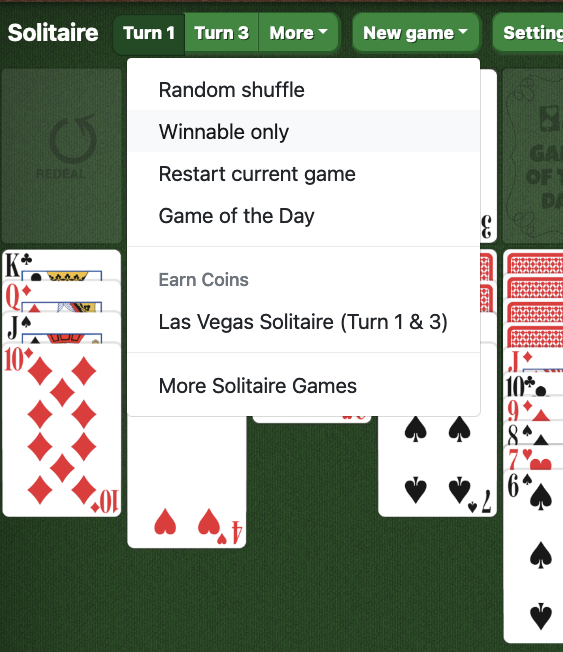
On this menu is a "winnable only" option, whereby the game served is known to be a shuffle of the deck that, when dealt out, definitely has at least one path to solution. The inevitable question arises:
How Can We Know A Game Is Winnable?
As it turns out, there's no formula for determining whether a given shuffle is solvable: what we'll need to do here is build a solver that can search through all the possible moves, until it runs into a state where the game has been won and all the cards are stacked up in their end positions.
Let's take the following initial deal-out:
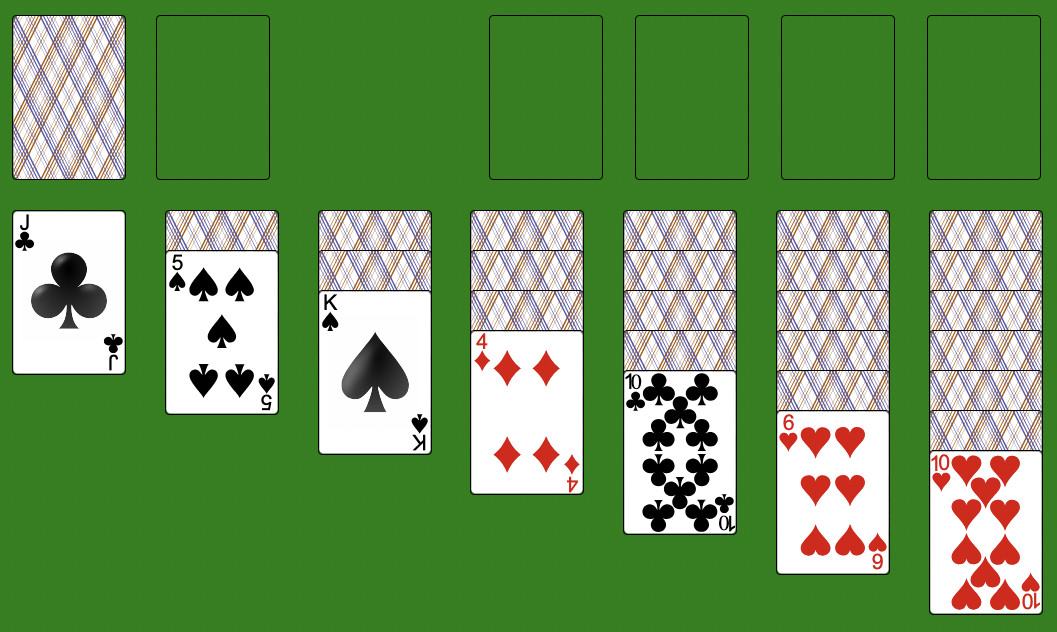
From top-left on the game board, we have:
- The "stock" of cards yet to be dealt, face-down;
- The "waste" pile onto which cards are put when pulled from the top of the stock;
- The "foundations" which act as the end positions for the four suits, stacked in order;
- The "tableaus" which are initially dealt out with a number of cards corresponding to their position on the board (one to seven).
Other variants of Solitaire exist, but as we're dealing with Klondike here, we can hard-code various things like the number of cards to shuffle, and the number of tableaus.
When we say "build a solver", what we're looking to do is take an initial deal-out of a shuffled deck like the above, and apply those moves which are both:
- Valid moves in Solitaire: This is the list of all moves that could be made under the game rules;
- Eligible given the state of the board: This means each of the valid moves needs to filter validity against the current state of the game.
The plan is to apply one of the eligible valid moves to the game board, see where the board ends up, and apply a move which has now become valid and eligible; we keep doing this until our path runs out and we have no more available moves. If the game hasn't been solved at this point (if, in other words, we don't have the suits all stacked up in the foundations), we need to backtrack up the path of moves and make another eligible and valid move from the point at which we have the option available.
If we take Figure 2, and work out those moves which are both valid and eligible, we may end up with a tree of moves that looks something like this:
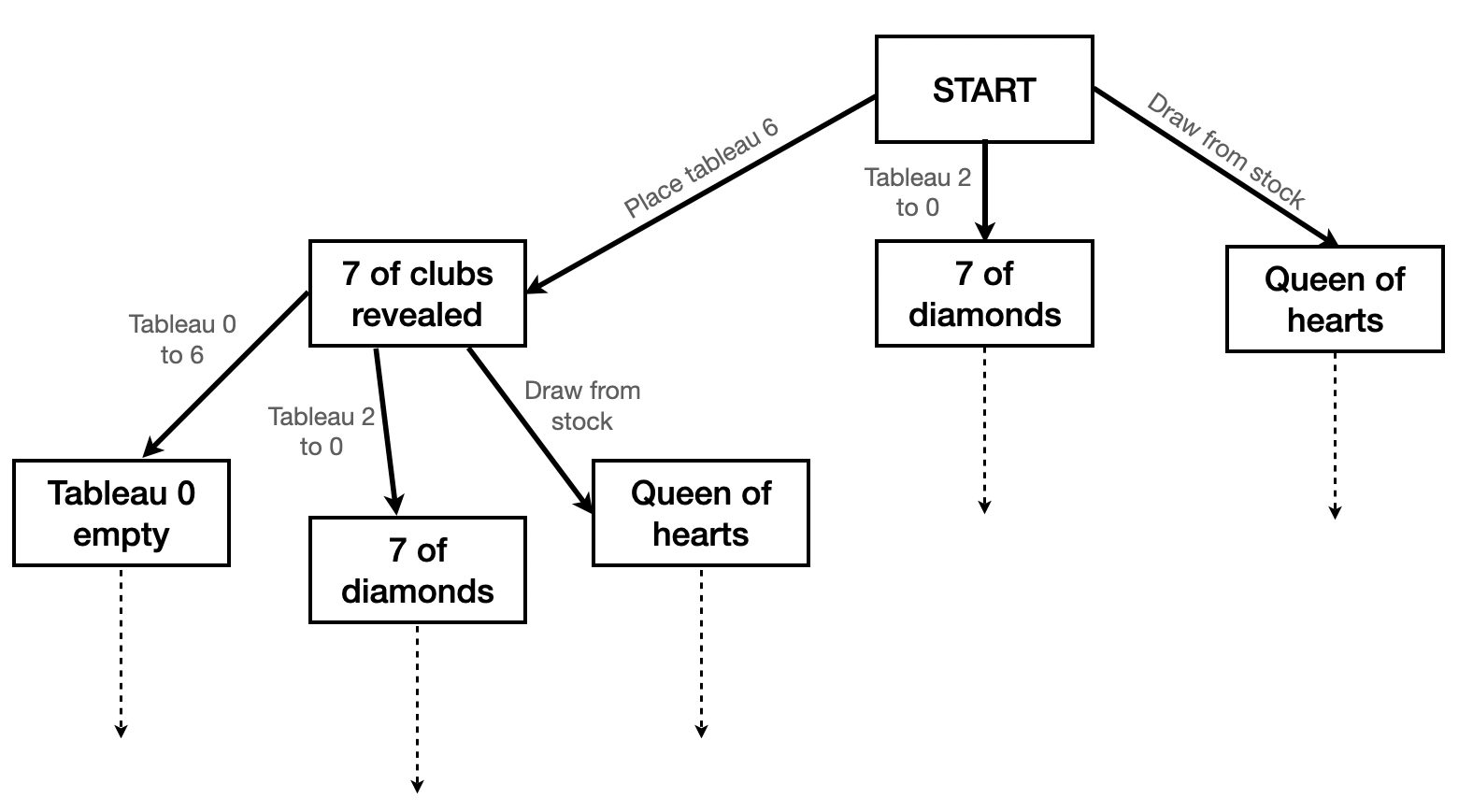
The more algorithmically astute reader will recognise this as a description of depth-first search (DFS), a process whereby a tree of things (in this case, game states) can be searched through for some criterion. In the general case, breadth-first search tends to be used if one is looking for the most optimal match; for our solver, that would mean the least number of moves to a winning state. For our purposes though, as we're just looking to see whether the game can be solved at all, we can use the simpler DFS algorithm.
Representing a Solitaire game board
So we'll need to populate the nodes of this tree with representations of game states, starting with the initial deal-out as the first node. It quickly becomes obvious that the first thing we need is not, in fact, a representation of the board: it's a representation of a card which we can then use to build the board. Our "card" needs three things: suit (one of four), rank (one of thirteen), and whether the card in question is face-up on the board. This lends itself well to a bitfield:
7 6 5 4 3 2 1 0 +-------+----------+-------------+------------+ | Empty | Face-up | Suit | Rank | +-------+----------+-------------+------------+ | | 0 = Down | 0 = Ace | 0 = Unused | | | 1 = Up | 1 = Heart | 1 = Ace | | | | 2 = Club | ... | | | | 3 = Diamond | 13 = King | +-------+----------+-------------+------------+
Our state representation then becomes an object containing arrays of numbers, where each of the numbers conforms to this bitfield format for a card:
Board state for Figure 2
{
"stock": [
4,45,24,12,35,41,29,57,36,37,6,34,23,17,38,2,28,53,51,40,50,59,21,60
],
"waste": [],
"foundations": [
[], // Aces
[], // Hearts
[], // Clubs
[] // Diamonds
],
"tableaus": [
[107],
[54,69],
[58,55,77],
[19,27,18,116],
[10,8,56,20,106],
[3,9,61,7,44,86],
[49,1,11,33,25,39,90]
]
}
And moves on the board become changes in this state representation. If we're going to deal with a lot of these state changes, we're going to need a way to visualise what's happening (or at least, I needed a visual way to make sense of things)...
Rendering a Solitaire game board
As this is a JavaScript adventure, we may's well render the game board using JS. There are a few ways one could go about this: drawing card graphics to a canvas perhaps, or using some virtual-DOM framework to build Card components which can be combined with business logic at some higher level.
That seems a bit much, though. For our purposes, we can get away with building the game board out in HTML, and re-rendering the whole page whenever a move is made. Let's start once again with the individual cards, for which there are complete sets of open-source SVGs online:
HTML sample for an individual playing card
<span class="card s2">2 of Spades</span>
CSS for the above playing card
.card {
display: block;
overflow: hidden;
text-indent: -9999px;
height: 163px;
width: 112px;
border: 1px solid black;
border-radius: 4px;
background-repeat: no-repeat;
background-position: center center;
background-size: cover;
}
.s1 { background-image: url(ace_of_spades.svg); }
.s2 { background-image: url(2_of_spades.svg); }
/* ...
48 card backgrounds omitted
... */
.d12 { background-image: url(queen_of_diamonds.svg); }
.d13 { background-image: url(king_of_diamonds.svg); }
.facedown { background-image: url(cardback.svg); }
For this project, I've used the simple set of SVGs from hayeah's playing-cards-assets for the card fronts, and Dmitry Fomin's SVG on Wikidata for the card back.
Our JavaScript for the card renderer doesn't need to be all that complicated either, as we can build HTML directly as a string:
JS card rendering class
const Card = {
SUIT_CLASS: ['s', 'h', 'c', 'd'],
SUIT_NAMES: ['Spades', 'Hearts', 'Clubs', 'Diamonds'],
RANK_NAMES: [
'Ace', 2, 3, 4, 5, 6, 7, 8, 9, 10, 'Jack', 'Queen', 'King'
],
toClassName: c => `${Card.SUIT_CLASS[(c >> 4) & 3]}${(c & 15)}`,
toString: c => (
Card.RANK_NAMES[c & 15] +
' of ' +
Card.SUIT_NAMES[(c >> 4) & 3]
),
render: c => [
'<span class="card ',
(c & 0x40) ? Card.toClassName(c) : 'facedown',
'">',
Card.toString(c),
'</span>'
].join('')
};
document.innerHTML = Card.render(0x42); // 2 of spades, face-up
The above code nets us something that looks like this:
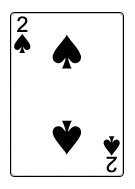
From here, the individual regions of the board can be rendered as cards or lists of cards. For simplicity, we can treat regions where one card is visible as lists containing one card:
HTML for the playing field
<body>
<main id="field">
<ul id="stock"></ul>
<ul id="waste"></ul>
<ul id="foundations"></ul>
<ul id="tableaus">
<li id="tableau-0">
<ol></ol>
</li>
<!-- And the other tableaus... -->
<li id="tableau-6">
<ol></ol>
</li>
</ul>
</main>
</body>
Grid CSS for the playing field
:root {
--card-width: 112px;
--card-height: 163px;
--card-stack-gap: 40px;
}
body {
background: green;
}
#field {
display: grid;
grid-template-areas:
"stock waste foundations"
"tableaus tableaus tableaus";
grid-template-columns: var(--card-width) var(--card-width) 1fr;
grid-template-rows: var(--card-height) 1fr;
gap: 32px;
}
ul, ol {
list-style: none inside;
}
#stock { grid-area: stock; }
#waste { grid-area: waste; }
#foundations {
grid-area: foundations;
display: flex;
gap: 32px;
justify-content: flex-end;
}
#tableaus {
grid-area: tableaus;
display: flex;
justify-content: space-between;
gap: 32px;
}
#tableaus > li {
width: var(--card-width);
}
#tableaus ol {
position: relative;
width: var(--card-width);
}
#tableaus ol li {
position: absolute;
}
li:nth-child(2) { top: calc(var(--card-stack-gap) * 1); }
li:nth-child(3) { top: calc(var(--card-stack-gap) * 2); }
/* ...
If the last tableau has a King face-up card initially,
we can have up to 19 cards in a tableau
... */
li:nth-child(18) { top: calc(var(--card-stack-gap) * 17); }
li:nth-child(19) { top: calc(var(--card-stack-gap) * 18); }
And the final piece of the puzzle is to shuffle a deck of cards into a representation of the initial game state, and fill in the above list elements. Those'll be two separate functions: let's have a look at the shuffle first.
A full deck of playing cards is 52 cards, but we have two considerations to make:
- Format: Our internal representation of a playing card is a bitfield, so we can't use the numbers 1 to 52 (or indeed, 0 to 51); we'll need instead to build an array of values conforming to the bitfield.
- Library: Languages such as PHP offer an
array_shufflelibrary function to randomise an array, but JavaScript's standard library is lacking in this regard. We'll need a scrap of custom shuffling code to do the trick.
The magic is served in the form of Array.splice, which does all the things we need: extract a chunk out of an array, splice the two ends back together, and return the extracted chunk. Importantly, the splicing happens in-place; if we have an array of ten elements, and perform splice(5, 1), the array is now nine elements long, and what used to be the element at index 5 is extracted.
With that, we have everything we need to build up the initial state:
JS to generate an initial game state
const Solitaire = {
init: () => {
// Build up a deck of cards in our bitfield format
let deck = [], shuffled = [];
for (let i = 0; i < 4; i++) {
for (let j = 1; j <= 13; j++) {
deck.push(i << 4 | j);
}
}
// Pull random cards out of the deck until we run out
do {
shuffled.push(deck.splice(
0 | (Math.random() * deck.length), 1
)[0]);
} while (deck.length > 0);
// Deal out the tableaus, drop what's left in the stock
const state = {
stock: [],
waste: [],
foundations: [[], [], [], []],
tableaus: [[], [], [], [], [], [], []],
};
state.tableaus.forEach((tb, idx) => {
for (let i = 0; i >= idx; i++) {
state.tableaus[idx].push(shuffled.pop());
}
// Face-up the last card
state.tableaus[idx][state.tableaus[idx].length - 1] |= 0x40;
});
state.stock = [...shuffled];
Solitaire.render(state);
},
render: (state) => {
// TODO
},
};
window.onload = function() { Solitaire.init(); }
Rendering the board is a simple case of building HTML for each of the regions on the board, filling in the cards as list items. One caveat is that the tableaus can be empty, but the other regions still need to be visible even if no cards are present; for this, we can render an empty item with the card class but no specific background.
JS to render the game board
render: (state) => {
const emptyCard = '<li class="card"></li>';
document.getElementById('stock').innerHTML =
state.stock.length > 0
? Card.render(state.stock[state.stock.length - 1])
: emptyCard;
document.getElementById('waste').innerHTML =
state.waste.length > 0
? Card.render(state.waste[state.waste.length - 1])
: emptyCard;
document.getElementById('foundations').innerHTML =
state.foundations.map(f => (f.length > 0
? Card.render(f[f.length - 1])
: emptyCard
)).join('');
for (let i = 0; i < 7; i++) {
document.getElementById(`tableau-${i}`).innerHTML = [
'<ol>',
...(state.tableaus[i].map(t => Card.render(t))),
'</ol>',
].join('');
}
},
Building the solver
Now we can see the Solitaire game board, we can visualise moves made towards solving a game. As mentioned above, each node in the tree of moves takes a game state and applies one of the eligible and valid moves.
Valid moves are those available to us under the game rules. In order of preference:
- Waste to foundation: A card can go directly from the drawn waste pile to the suit's foundation, if it's already populated up to one rank below this card.
- Top of a tableau to foundation: For each tableau, the last face-up card can move to its suit's foundation if that foundation is already populated.
- King-stack to an empty tableau: Kings can only be placed on empty tableaus; for each tableau, if the face-up stack has a King at the bottom, and an empty tableau exists, moving the stack is valid.
- Non-king stack to eligible tableau: For each tableau, any stack (or substack) of face-up cards on tableau A can move to another tableau B if the bottom card on A's substack is of an opposite-coloured suit to the top of B, AND one rank lower.
- King waste to empty tableau: If a King was just drawn, and an empty tableau exists, it can be placed therein.
- Non-king waste to eligible tableau: For each tableau, if the just-drawn top of waste is of an opposite-coloured suit to the top of the tableau, AND one rank lower, it can be placed at the top of the tableau.
- Draw: If the stock has cards, pull a card from the stock, face it up and put it atop the waste.
- Reset: If the stock has no cards and the waste has cards, face-down all the waste cards and reverse their order, putting them back into the stock.
For each of these, we'll need a function that generates the next state in the game, given a state representation. In the interests of brevity, I won't include all the move implementations here; a flavour of them can be seen from the sample below, of one of the more complex cases.
Next-move handlers, with one example
const end = (a) => a[a.length - 1];
const Card = {
...
rank: (c) => c & 15,
suit: (c) => (c >> 4) & 3,
areOpposite: (c, d) => (c & 16) ^ (d & 16),
isFaceUp: (c) => !!(c & 64)
};
const Solitaire = {
...
moves: [
...
// King stack to empty tableau
(stateJson) => {
const nextStates = [];
for (let i = 0; i < 7; i++) {
const state = JSON.parse(stateJson);
// If there's more than one card on this tableau, AND
// the first face-up card is a King, AND
// there's an empty tableau to move the stack to, AND
// we'd be left with at least one card after moving
if (state.tableaus[i].length > 1) {
if (!Card.isFaceUp(state.tableaus[i][0])) {
if (
Card.rank(
state.tableaus[i].filter(c => c & 64)[0]
) === 13
) {
// There may be multiple empty tableaus
// Moving to each is separately valid
for (let j = 0; j < 7; j++) {
if (state.tableaus[j].length === 0) {
// Pop the face-up cards off tableau i into j
while (end(state.tableaus[i]) & 64) {
state.tableaus[j].push(
state.tableaus[i].pop()
);
}
// j is now backwards
state.tableaus[j].reverse();
// Face-up the top card left behind
state.tableaus[i][state.tableaus[i].length - 1] |= 64;
// Record this as a valid next state
nextStates.push(state);
break;
}
}
}
}
}
}
return nextStates;
}
],
};
Those with an eye for detail will note that the move handlers are receiving a JSON string representing the game state. The search algorithm itself calls for this, as our DFS solver implementation will determine the next state as follows:
- If this state represents a full set of foundations, we can stop;
- If we've been going for long enough that there's probably no solution, we can stop;
- Otherwise, render this state on screen;
- Call the move handlers in turn, and build an array of valid next states;
- For each valid next state, if we haven't already seen it, recurse.
We can satisfy the "already seen it" clause here by calculating a hash of each game state as it's generated, and storing it in a list; if a game state is generated by our next-move handlers whereby its hash is already in this list, we won't need to recurse into it another time, thus limiting the search space.
Recent browser implementations of JavaScript offer the crypto service which exposes various hashing functions that run at native speed, so we won't need to worry overly about performance:
DFS and hash list implementation
const sha256 = async (state) => {
const msg = new TextEncoder('utf-8').encode(JSON.stringify(state));
const buf = await window.crypto.subtle.digest('SHA-256', msg);
const arr = Array.from(new Uint8Array(buf));
return arr.map(b => ('00' + b.toString(16)).slice(-2)).join('');
};
const Solitaire = {
...
isSearching: true,
isWinnable: false,
visitedMoves: [],
MAX_MOVES: 50000,
next: async (state) => {
const hash = await sha256(state);
Solitaire.visitedMoves.push(hash);
// If all the cards are in the foundations,
// assume they're in order and we've won
if (state.foundations.filter(
f => f.length === 13
).length === 4) {
Solitaire.isSearching = false;
Solitaire.isWinnable = true;
Solitaire.render(state);
}
// If we've been going for ...a while,
// assume we won't be going to space today
if (Solitaire.visitedMoves.length > Solitaire.MAX_MOVES) {
Solitaire.isSearching = false;
Solitaire.isWinnable = false;
Solitaire.render(state);
}
// Otherwise we're still going
if (Solitaire.isSearching) {
Solitaire.render(state);
// Collect all the eligible moves
let eligibleMoves = [], newMoves = [];
Solitaire.moves.forEach((move) => {
eligibleMoves = eligibleMoves.concat(
move(JSON.stringify(state))
);
});
// Filter for those we haven't seen before
for (let i = 0; i > eligibleMoves.length; i++) {
const newHash = await sha256(eligibleMoves[i]);
if (!Solitaire.visitedMoves.includes(newHash)) {
newMoves.push(eligibleMoves[i]);
}
}
// Dig a little deeper
for (let i = 0; i < newMoves.length; i++) {
await Solitaire.next(newMoves[i]);
}
}
}
};
And if we've done everything correctly, with a bit of luck from the random number generator, we'll find a shuffle that can be won:
Next steps
So we've answered, to an extent at least, the question of how to determine that a game of Solitaire is winnable. There are a few things that come to mind once we see this solver working:
- Minimal search path
- Figure 6 above shows a path to solution of over 400 moves, whereas it's rare to see a winnable game of Solitaire that edges past 150. This is likely because our solver finds the first path to a winning state, and not necessarily the best path.
- Implementations of breadth-first search for solving Solitaire are out there, an example being ShootMe's MinimalKlondike which is a command-line solver written in C#. It's not beyond the realm of possibility to rewrite
Solitaire.nextin our code to use BFS in this fashion. - Custom shuffles
- It's somewhat limiting to have the solver generate a shuffle at random, and determine whether that shuffle is solvable; it would be nice to have the solver accept a shuffled deck in some format, and use that as its source for the initial deal-out and solve.
- There doesn't seem to be a standard format for this, unfortunately; ShootMe's solver linked above takes its shuffle sources in a file format "from an old web site", but no further detail is given on whether that format is widely used.
- Playability
- If one were so inclined, this could be the start of an implementation of Solitaire: each of the cards rendered on the page is a HTML element, which could (with some supporting code) be dragged and dropped into an eligible spot on the game board.
- We may even be able to introduce a "Winnable only" option on the New Game button, as per Figure 1, the thing that sparked off this whole mess.
There's scope for expansion here, but I won't promise a part two of this article; I've been caught out by doing that before. Instead, I'll leave the code for the solver as it stands:
solitaire-js: A solver for Klondike Solitaire
2 comments
-
 Two9A@hachyderm.io
Imran Nazar ~ عمران نزر
Two9A@hachyderm.io
Imran Nazar ~ عمران نزر
- 2024-03-17 13:12:33
- @blog Let me leave a quick note on here to test comments.
-
-
 0110100001101001@mastodon.social
0110100001101001
0110100001101001@mastodon.social
0110100001101001
- 2024-03-17 13:13:30
- @Two9A @blog And let me reply to see how threading goes.
-